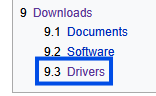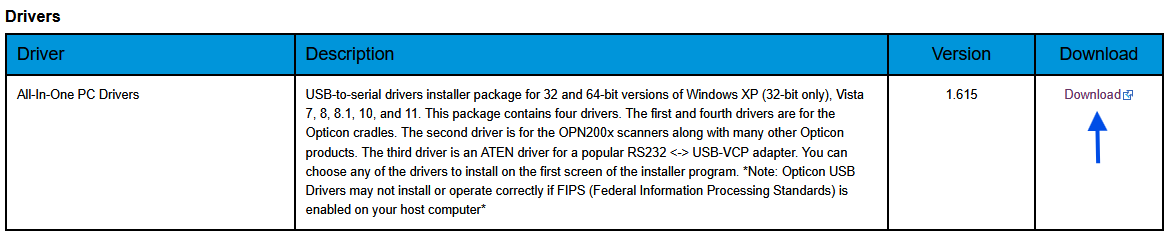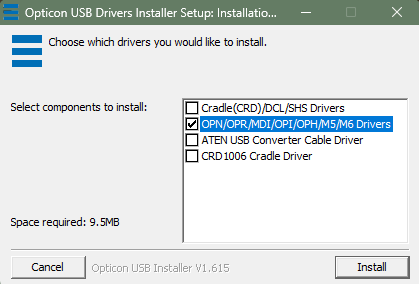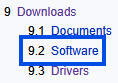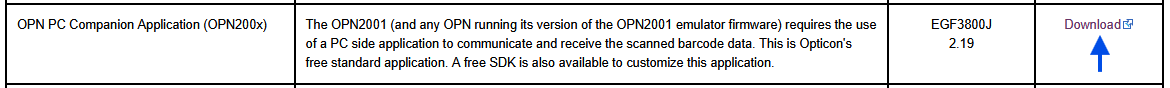Install Opticon Driver & Application on a Computer
We use Opticon OPN2001 barcode scanner for refiling and other tasks that involve scanning barcodes.
On our computer we need two things: drivers and application to be able to download data from OPN2001.
OPN-2001 - Opticon Technical Support Knowledge Base
Click on "Drivers" next to 9.3:
Click on "Download":
Open the file and click on "Yes" to allow the application to make changes on your computer.
Uncheck all except "OPN/OPR/MDI/OPI/OPH/M5/M6 Drivers
Click on "OK" after the drivers have been installed successfully.
Go back to the support page and click on "Software" after 9.2:
Click on "Download":
Open the file and click on "Yes" to allow the application to make changes on your computer.
Click on "Next" > "I Agree" > Destination Folder should be on the C drive > "Next" > "Install" > "Do you want to create a shortcut on the desktop?" > "Yes" > "Finish"
With the application open, check the box next to "Save to file" and open the box with three dots. Select the location on your computer where you would like to save the "Barcodes" file.